How to Get message on Gmail from contact form ?
Contact Form Activation
Download our contact form activation files,below , for better understand.
In today, Contact form activation is very important part of any website like html,css based website or wordpress website. Most of time contact forms are used to get messages ,mail, inquiry or any other details on email (Gmail). Most of website owners preferred Gmail account for inquiries.
So in this article we will show how to activate html/css based website contact form, or How to Get message on Gmail from contact form ? , and get inquiries, messages on Gmail account. In simple step.
You can find out the contact form activation files below Click Here.

Watch Below video of contact form activation.
Step 1: create your html, css contact page, we already created.
view below image, you need to change just following fields.
form action="contact2.php" method="post" action your php file name and method post.
input fields name=name, name=email, name=subject ,name=mobile,name=message.
input type submit, name=submit
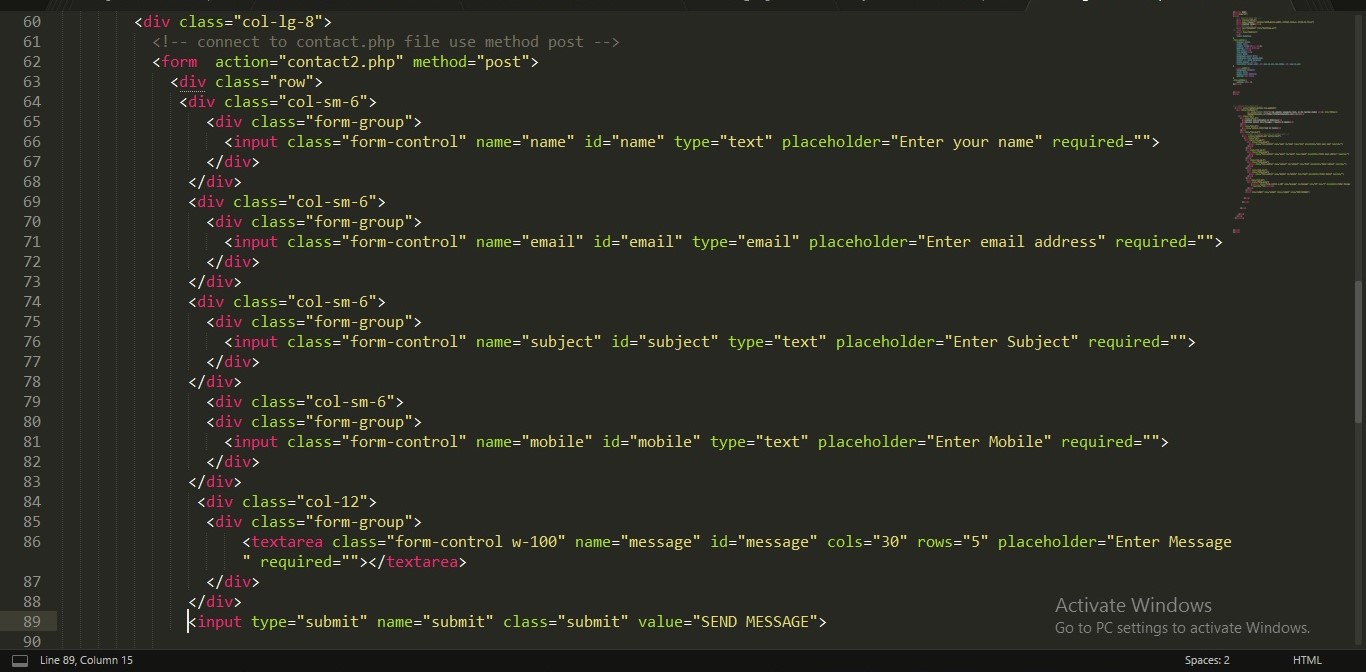
Step 2: Now create / edit contact2.php file
Now edit the following fields in contact php file.
$email_to = "test@gmail.com"; // your email address for getting email
Following fields should be same as per the html contact form.
// validation expected data exists
if(!isset($_POST['name']) ||
!isset($_POST['email']) ||
!isset($_POST['mobile']) ||
!isset($_POST['subject']) ||
!isset($_POST['message'])) {
$name = $_POST['name']; // required
$email_from = $_POST['email']; // required
$service = $_POST['subject']; // required
$phone = $_POST['mobile']; // required
$message = $_POST['message']; // required
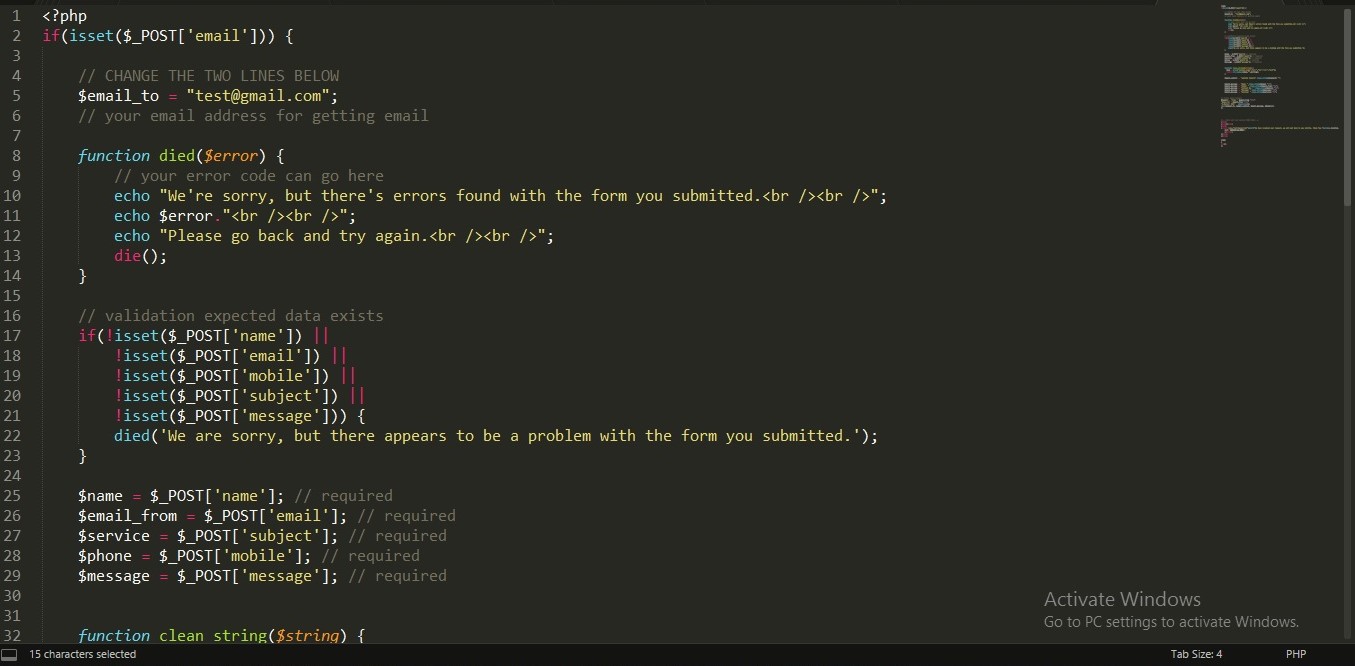
Step 3: Validate your both files html contact form and php file.
Step 4:Now upload files on your website server
Step 6: Test form ,you can get message ,mail,in your Gmail from contact form.







